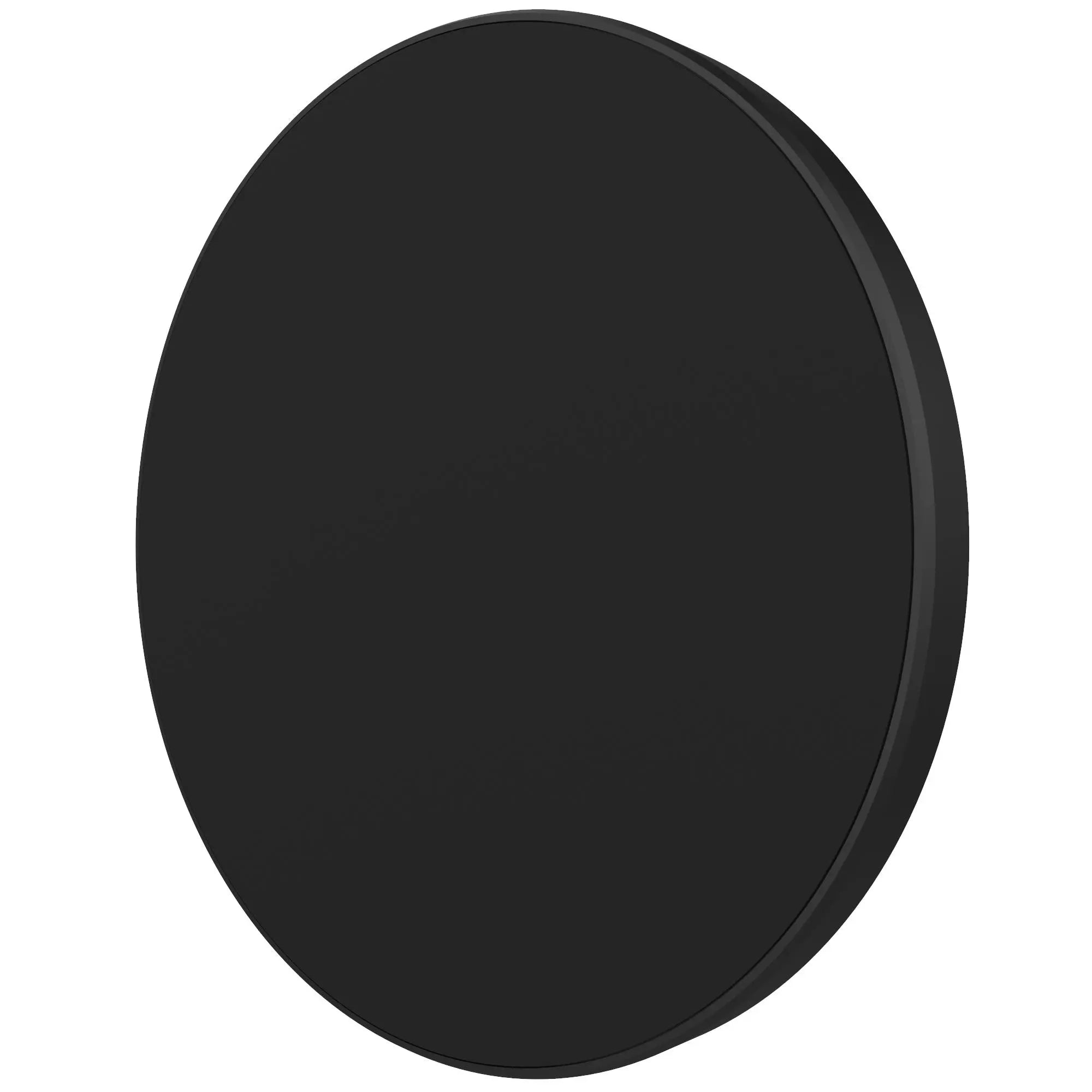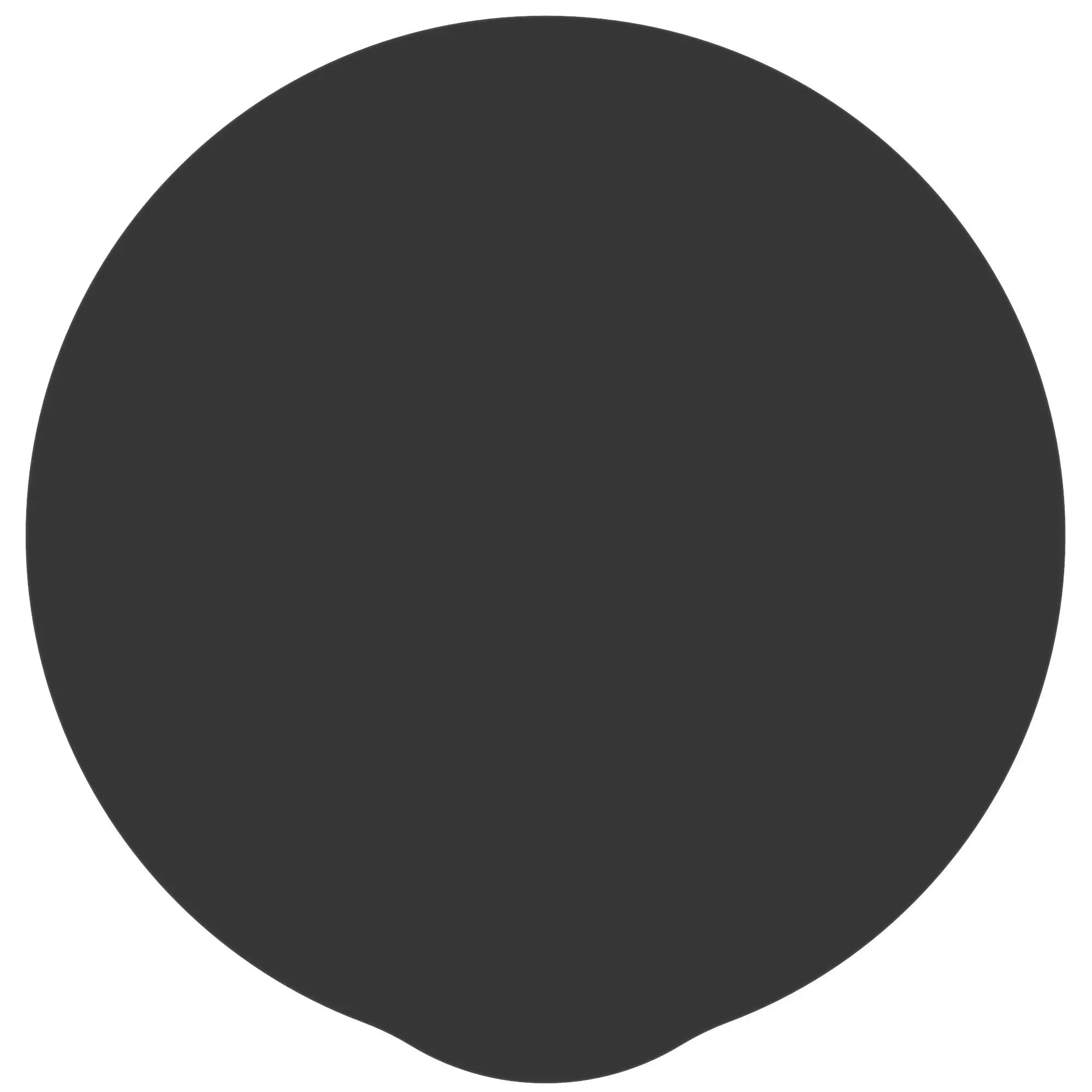FAQ
Will Bandmate fit my case?
Bandmate works with most cases that have openings (camera, speaker, or lanyard holes). It’s not compatible with fully sealed cases that lack pass-through holes.
Does Bandmate affect wireless charging?
Bandmate contains no metal and sits between your hand and the outside of the case. Most chargers work normally. If your charger is very tight-clearance, rotate the strap route so it doesn’t bunch over the coil area.
Can I adjust the tightness?
Yes. Re-thread the strap through different openings to change length, or refasten the hook-and-loop for fine tuning.
How do I clean it?
Remove the strap and hand-wash in cool water with mild soap. Air-dry completely before reinstalling.
Will the elastic loosen over time?
A small amount of relaxation is normal. Re-thread or refasten to retension. If heavily worn, replacements are inexpensive.